-
New on Unofficial Mills
-
1
-
2
-
3
-
4
-
5
-
6
-
7
-
-
Chat
We're going to do some Instagram stuff - give us a follow: instagram.com/unofficialmills
You don't have permission to chat. -
Sign up to the forums
Thanks for dropping by! You can sign up to Unofficial Mills in just sixty seconds using your Google, Twitter or Facebook login - and alternatively using your email address. Or if you're already a member you can sign in now to get free access to one of the biggest UK radio forums and chatrooms around!




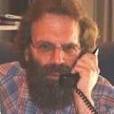
Recommended Posts
Join the conversation
You can post now and register later. If you have an account, sign in now to post with your account.